 Adding
programs to the program list
Adding
programs to the program list Adding
programs to the program list
Adding
programs to the program list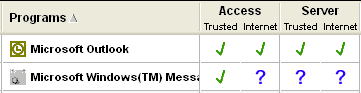 ZoneAlarm
Pro automatically adds a program to the list in the Programs tab the first time
it requests network access. Access permission and server permission are set
according to the response you gave to the initial New Program alert or Server
Program alert.
ZoneAlarm
Pro automatically adds a program to the list in the Programs tab the first time
it requests network access. Access permission and server permission are set
according to the response you gave to the initial New Program alert or Server
Program alert.
To add a program such as your browser to the list, use the program to access the Internet. A New Program alert will appear.
To add a program to the list:
![]() Tip
ZoneAlarm Pro automatically sets the access permission and server permission
for the program to Ask (
Tip
ZoneAlarm Pro automatically sets the access permission and server permission
for the program to Ask (![]() ).
To change a permission, click the
).
To change a permission, click the ![]() symbol and select Allow or Block from the shortcut menu.
symbol and select Allow or Block from the shortcut menu.